Social media basics for financial advisors
Think social media is just a way to see photos of your niece’s new baby, or discover the political beliefs (for better or worse) of your family and friends? Think again.
In the small-business world, two platforms are the frontrunners for success in engaging potential clients: Facebook and LinkedIn. According to popular marketing platform Hootsuite, Facebook had 2.8 billion users each month at the end of 2020, and “two-thirds of Facebook users say they visit a local business Facebook Page at least once a week.”
A study by Sysomos (a social media software provider) and Marketwired (a business news data channel) found that “between 40-60% of respondents said that they used information from social media when making investment decisions.”
According to a Putnam Social Advisor Survey conducted in 2019 and updated in 2020, 89% of financial advisors said that they have gained new clients as a result of their social media activity. In addition, 94% of advisors achieving practice growth report the use of direct messaging capabilities on social platforms.
Let’s examine how these two major platforms—LinkedIn and Facebook—can work for you. We’ll break down what they are, why you should use them, and how you can get started on your own social media strategy. In addition to the tips below, theadvisorcoach.com has a great guide to social media for advisors.
What is LinkedIn?
LinkedIn describes itself as “the world’s largest professional network with nearly 740 million members in more than 200 countries and territories worldwide.” Its mission is to “connect the world’s professionals to make them more productive and successful.”
Why should I be on LinkedIn?
LinkedIn is often referred to as the “business social network.” On LinkedIn, business professionals connect to share industry knowledge, professional insights, and more. It can be used as a tool to allow you to connect with your co-workers, peers, potential clients, and experts in your field. It allows you to interact on a professional level with a more comfortable interface than a website. It supports active engagement, providing the ability to demonstrate industry awareness and involvement as well as knowledge of current topics and issues surrounding the finance industry. It can demonstrate to other professionals and clients that you are engaged in your field.
For financial advisors, it’s a great platform to publicly list your qualifications (and have your followers endorse you for these qualifications), provide updates about your firm, and inform your connections about your professional accomplishments (like being featured in our magazine). It also works well as a platform for displaying your relationships with your peers and clients, ideally helping you build credibility and create new relationships.
What is Facebook?
 According to Facebook, “People use Facebook to stay connected with friends and family, to discover what’s going on in the world, and to share and express what matters to them.” While Facebook started as a place for college students to connect, it has since expanded to accept a range of ages (13+) from all over the world, as well as businesses. Facebook allows you to interact with clients in a professional but more informal way.
According to Facebook, “People use Facebook to stay connected with friends and family, to discover what’s going on in the world, and to share and express what matters to them.” While Facebook started as a place for college students to connect, it has since expanded to accept a range of ages (13+) from all over the world, as well as businesses. Facebook allows you to interact with clients in a professional but more informal way.
Why should I be on Facebook?
While most financial advisors who take advantage of social media platforms prefer Facebook for personal use, many may not realize that they can also leverage this platform for business use. For example, Facebook is a great platform to advertise to millennials, who grew up with this social platform. Facebook is also a great way to show what marketers refer to as “the brand voice”—who you are as a professional and what you and your firm stand for (your business “philosophy”).
In addition to the page platform, Facebook also offers the option for paid advertising. Paid Facebook ads or promoted posts are great because they allow you to set specific parameters that make you visible to potential clients somewhat organically, integrating those ads into their “feed”—the stream of posts from their friends, groups, and liked pages. It allows you to set demographic, psychographic, and geographic targets for the potential clients you want to see your posts.
How do I post?
To post content on either platform, simply type into the “Create a post”/“Start a post” box (see below).
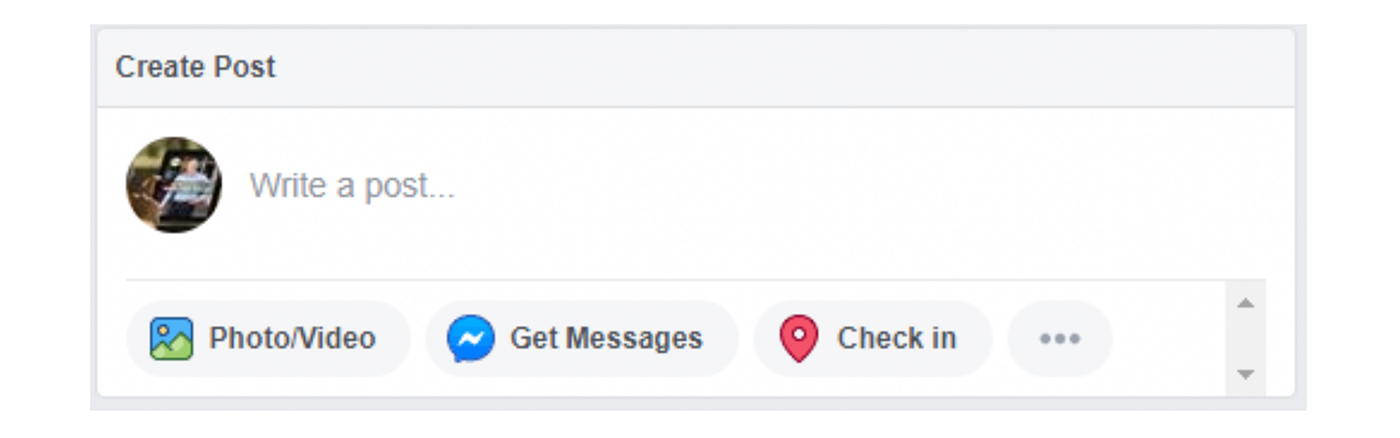
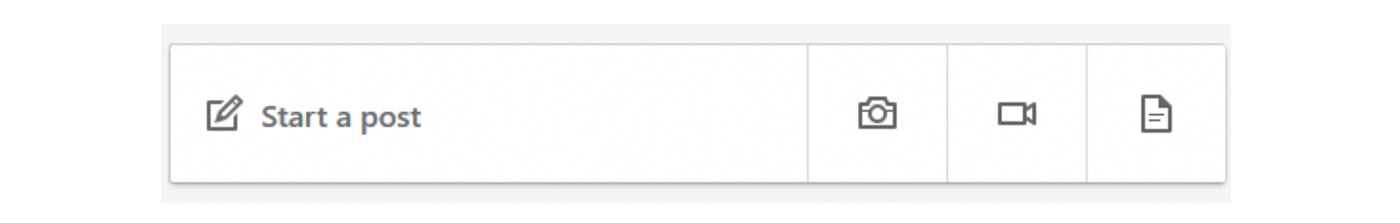
Things get more complicated when you want to engage with external content.
To tag a person or a page, use the @ symbol and then type the name. It’s that simple! Just click the person or page you want to tag from the list that pops up. Your post will then link to that person or page, and they will get a notification that you tagged them.
To tag topics, you will need to use the # symbol. Simply put the # at the start of a word or phrase and then type. Hitting the space bar ends each topic tag, so if you are tagging a subject with multiple words, like #financialadvisor, make sure to leave out spaces between words. You can capitalize letters of different words for clarity, if necessary, (e.g., #FinancialPlanning).
Facebook: Tagging a person, page, or topic
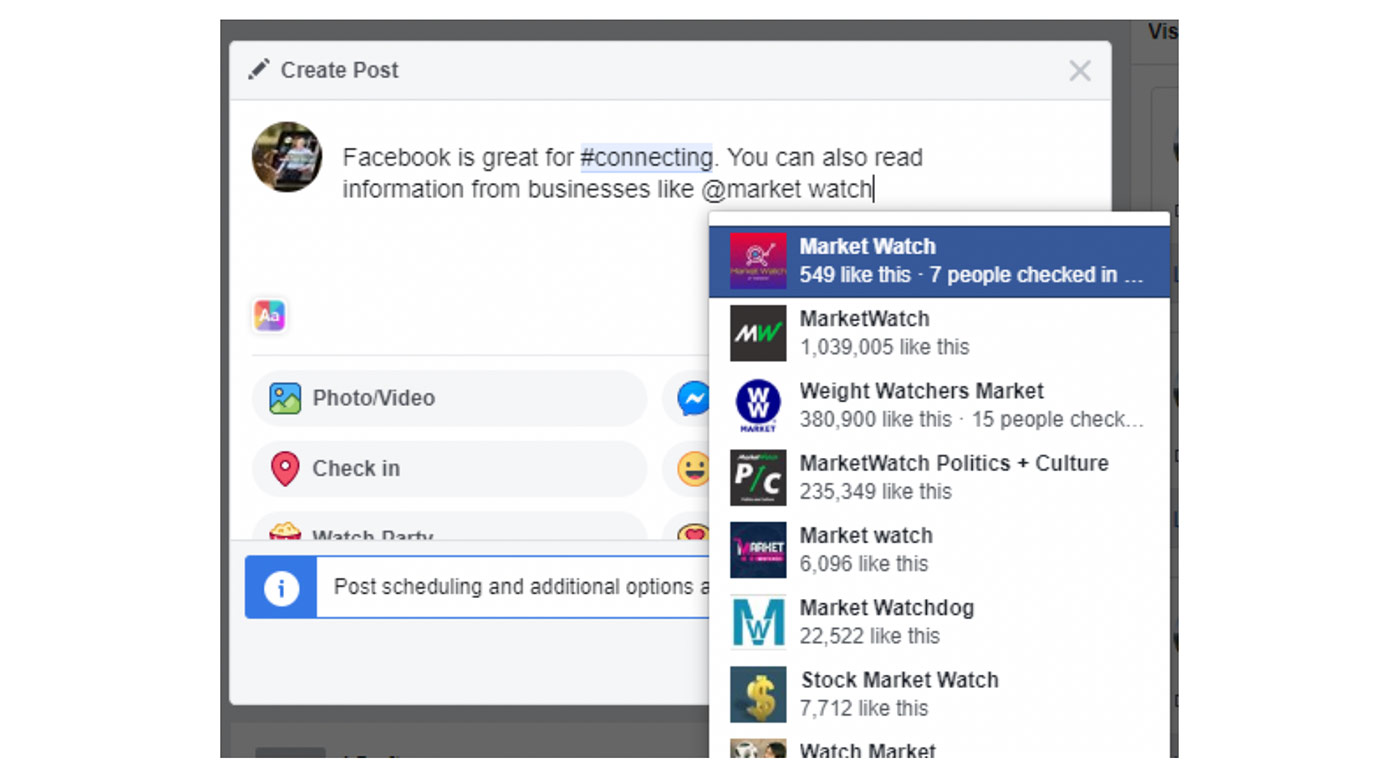
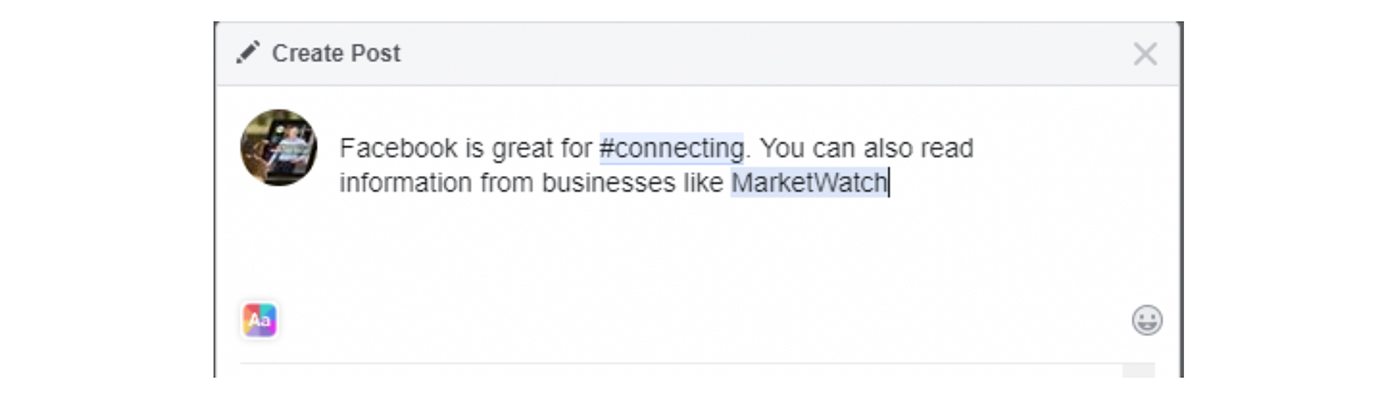
Things get more complicated when you want to engage with external content.
To tag a person or a page, use the @ symbol and then type the name. It’s that simple! Just click the person or page you want to tag from the list that pops up. Your post will then link to that person or page, and they will get a notification that you tagged them.
To tag topics, you will need to use the # symbol. Simply put the # at the start of a word or phrase and then type. Hitting the space bar ends each topic tag, so if you are tagging a subject with multiple words, like #financialadvisor, make sure to leave out spaces between words. You can capitalize letters of different words for clarity, if necessary, (e.g., #FinancialPlanning).
LinkedIn: Tagging a person, page, or topic
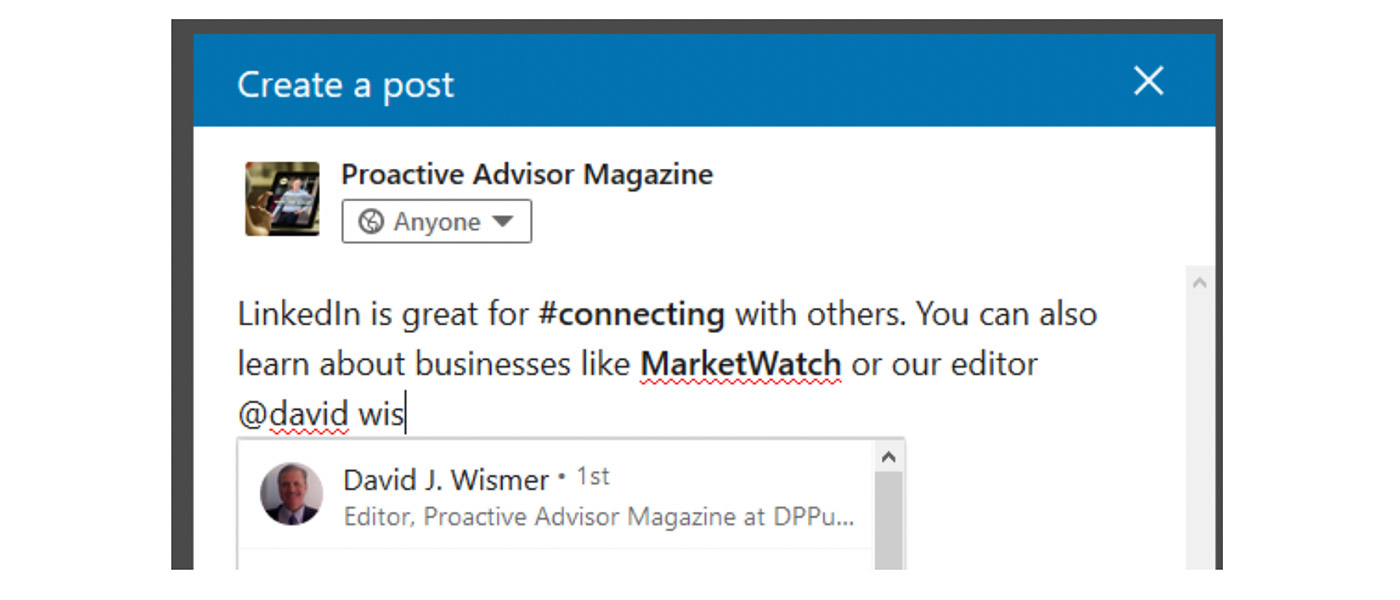
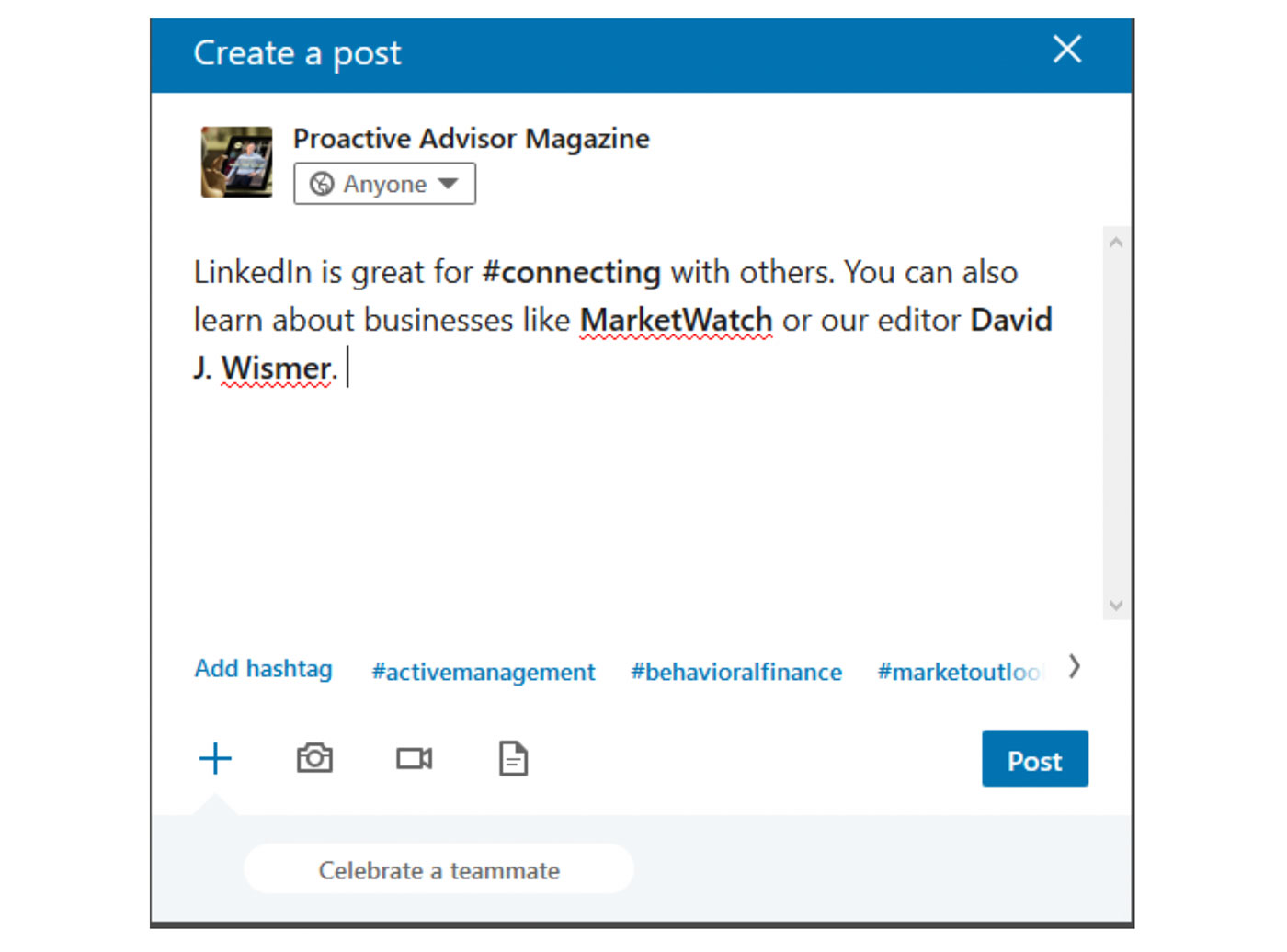
What should I be posting?
LinkedIn and Facebook are great for sharing content, whether it’s your own or from another valuable resource. In doing so, tagging peers, authors, publishers, and topics helps you become more visible and make more connections. When using an outside resource’s material, such as an article from a media publication or insights from an industry organization, it can be as simple as using their embedded social media buttons for sharing, or copying and pasting a link.
Both platforms operate similarly when it comes to engaging external individuals or topics. Both platforms also give you the ability to join groups relevant to your field and share content within them. These are great for connecting with your peers and potential clients. They can also be valuable in sharing information about upcoming events you are hosting or recapping those you have held recently.
If you volunteer in your community, post pictures! Did you recently travel across the country and make a stop along the way based on the recommendation of a client? Give them a thank-you shout-out! Your personality is the proverbial cherry on top and should make your clients feel good that they continue to use your services.
Facebook is more client facing than LinkedIn, so you need to be careful about drawing the line between personal and professional. For example, clients should not be interacting with your personal profile. Instead, invite them to engage with your firm’s page or your professional page. This encourages discussion that is more related to your business and discourages the sharing of information that may be thought of as too personal.
Using a Facebook page is a great way to show off your services, professional accomplishments, and personality. Share photos of you in action (without revealing any confidential information, of course) or talk about your services and what you can do for clients. Invite current clients to “like” your page and encourage them to share with friends. Let the network work for you. Post content similar to what you would post on LinkedIn, such as your volunteer work, but remember to keep everything professional, despite Facebook’s more casual feel.
Now that you have the basics, don’t wait to leverage social media to better your business! Happy posting!
General
- Social Media Guide For CFP® Professionals (via CFP Board)
- Social Media Amid FINRA Rules (via WealthManagement.com)
- How 3 Advisors Handle Social media Compliance (via ThinkAdvisor)
- Advertising Regulation (via FINRA)
- Financial Advisors Build Business With LinkedIn (via Forbes)
- 9 Steps to Grow Your AUM With LinkedIn (via FinancialPlanning)
- I’m on LinkedIn, Now What? A Financial Advisor’s Guide to Networking on LinkedIn (via TheDigitalFA)
- The LinkedIn Ninja, Helping Financial Advisors Effectively and Compliantly Use LinkedIn to Grow Their Business
- The #1 Benefit Financial Advisors Get From Facebook. Period! (via WealthManagement.com)
- 7 Facebook Basics for Financial Advisors (via Financial Planning)

